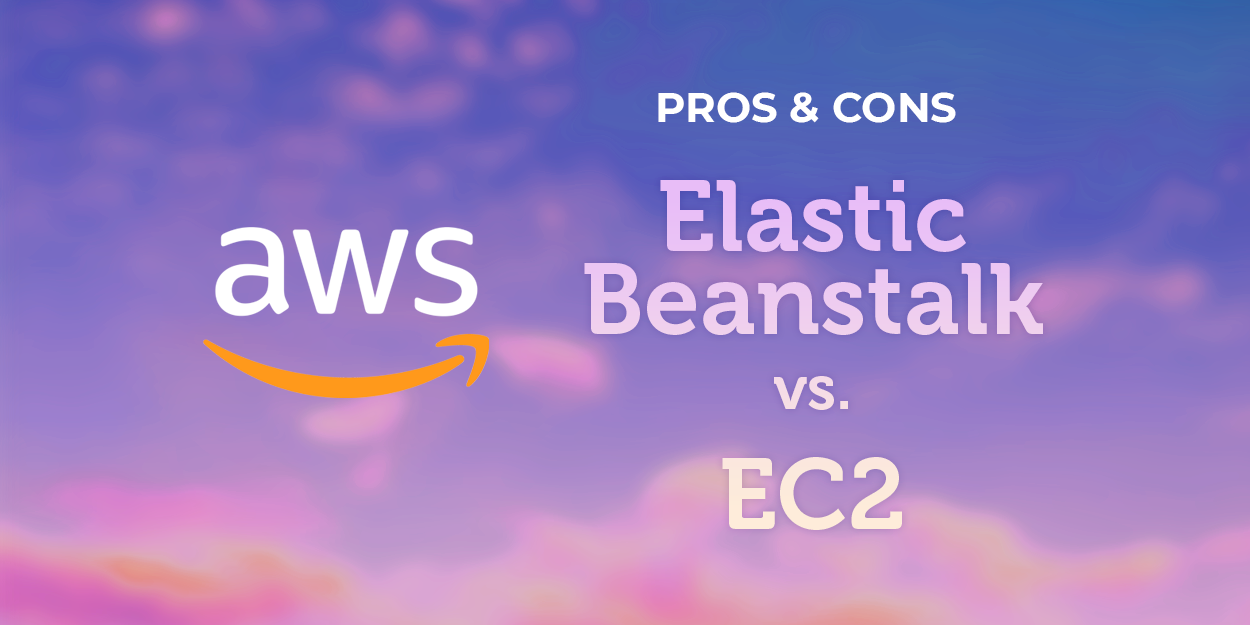Amazon Elastic Beanstalk (EB) and Amazon EC2 (Elastic Compute Cloud) are both services offered by Amazon Web Services (AWS), but they serve different purposes and have distinct features
Amazon Elastic Beanstalk (EB)
Amazon Elastic Beanstalk (EB) is a fully managed Platform as a Service (PaaS) offering from Amazon Web Services (AWS) that simplifies the deployment, management, and scaling of web applications. It abstracts away much of the underlying infrastructure and automates various tasks, allowing developers to focus on writing code and deploying applications without the need to deal with the complexities of infrastructure management.
Amazon EC2, or Elastic Compute Cloud
Amazon EC2, or Elastic Compute Cloud, is one of the core services provided by Amazon Web Services (AWS). It offers scalable compute capacity in the cloud, allowing users to run virtual servers known as instances. EC2 instances serve as a flexible and resizable computing resource, and users can scale the capacity up or down based on their requirements.
| Pros |
Cons |
1. Simplicity and Rapid Deployment:- Elastic Beanstalk abstracts away much of the underlying infrastructure, making it easy to deploy and manage applications without dealing with the complexity of infrastructure setup.
- It automates tasks such as capacity provisioning, load balancing, and auto-scaling.
|
1. Limited Customization: - While Elastic Beanstalk abstracts away much of the complexity, it also limits the level of customization compared to manually configured environments.
|
2. Managed Environment:- Provides a fully managed environment for your application, including the underlying infrastructure, middleware, and application stack.
- Platform updates, patches, and server maintenance are handled by AWS.
|
2. Less Control Over Infrastructure:- Developers have less control over the underlying infrastructure and may face limitations if they need specific configurations.
|
3. Built-in Scaling:- Supports automatic scaling based on demand, allowing your application to handle varying workloads without manual intervention.
|
3. Learning Curve for Advanced Users:- Advanced users who require fine-grained control over the environment may find Elastic Beanstalk’s automation limiting.
|
4. Multiple Language Support:- Supports multiple programming languages and frameworks, making it versatile for different types of applications.
|
4. Learning Curve for Troubleshooting:- Troubleshooting issues in an Elastic Beanstalk environment might be more challenging for users who are not familiar with the platform’s internal workings. Debugging and resolving complex issues may require a learning curve.
|
5. Integrated Services:- Easily integrates with other AWS services like RDS, S3, and more.
|
5. Delayed Updates:- While Elastic Beanstalk automatically applies updates to the underlying infrastructure, users may not have control over the timing of these updates. This lack of control can be a concern if immediate updates are required for security or compliance reasons.
|
|
6. Scaling Constraints:- While Elastic Beanstalk provides automatic scaling, it might not offer the same level of fine-grained control over scaling policies and thresholds as users can achieve with more manual configurations using services like EC2 Auto Scaling.
|
|
7. Cost Implications:- Although Elastic Beanstalk abstracts infrastructure complexity, users may find it challenging to optimize costs compared to more manual configurations on EC2. Fine-tuning resources based on specific requirements might be more cost-effective in certain scenarios.
|
|
8. Dependency on AWS Ecosystem:- Elastic Beanstalk is tightly integrated with the AWS ecosystem. While this is an advantage for seamless integration with other AWS services, it might be a drawback if there’s a need to migrate the application to a different cloud provider.
|
|
9. Resource Overhead:- Elastic Beanstalk adds an additional layer of abstraction, which might introduce some resource overhead. In scenarios where resource efficiency is critical, users might prefer a more lightweight solution.
|
| Pros |
Cons |
1. Complete Control over Virtual Machines:- EC2 provides users with full control over the virtual machines (instances), allowing customization of the operating system, software, and configurations to meet specific requirements.
|
1. More Manual Configuration:- Requires more manual configuration, including setting up load balancing, auto-scaling, and other infrastructure components.
|
2. Customizable and Diverse Instance Types:- EC2 offers a wide range of instance types optimized for various use cases, such as compute-optimized, memory-optimized, storage-optimized, and GPU instances. This allows users to select instances tailored to their application’s needs.
|
2. Increased Management Overhead:- Users are responsible for managing the operating system, application deployment, updates, and scaling, which can increase management overhead.
|
3. Support for Custom Amazon Machine Images (AMIs):- Users can create custom AMIs, which are pre-configured images containing the necessary software, configurations, and even data. This allows for consistent deployment and easy replication of instances.
|
3. Steep Learning Curve for Beginners:- Beginners may find EC2 more challenging due to the need for manual configuration and management.
|
4. Flexible Networking Options:- EC2 instances can be launched in Virtual Private Clouds (VPCs), allowing users to customize network configurations, set up subnets, configure security groups, and implement network access controls.
|
|
5. Manual Scaling and Auto-Scaling Control:- Users have full control over scaling strategies, allowing for manual scaling or configuration of auto-scaling groups to adjust capacity based on demand. This flexibility is valuable for applications with varying workloads.
|
|
6. Integration with Additional AWS Services:- EC2 instances can easily integrate with other AWS services, providing a foundation for building complex and scalable architectures. This includes integrating with services like Amazon S3, RDS, DynamoDB, and more.
|
|
7. Choice of Operating Systems:- EC2 supports a variety of operating systems, including different Linux distributions and Windows Server editions. This flexibility enables users to choose the OS that best suits their application requirements.
|
|
8. Global Reach and Availability:- EC2 instances can be deployed in multiple AWS regions worldwide, allowing users to host their applications closer to end-users for improved latency and providing high availability across different geographic locations.
|
|
9. Usage of Reserved Instances for Cost Savings:- Users can leverage Reserved Instances, which offer significant cost savings compared to On-Demand pricing, by committing to a one- or three-year term.
|
|
10. Preemptible Instances for Cost-Effective Workloads:- EC2 Spot Instances allow users to bid for unused EC2 capacity at potentially lower costs. This is useful for cost-effective workloads that can tolerate interruptions.
|
|
11. Support for Hybrid Cloud Architectures:- EC2 can be integrated into hybrid cloud architectures, allowing users to extend their on-premises data center to the cloud while maintaining control over specific aspects of their infrastructure.
|
|
Ultimately, the choice between Elastic Beanstalk and EC2 depends on factors such as the level of control, customization requirements, and the trade-off between automation and manual configuration. Developers often choose Elastic Beanstalk for its ease of use, while those requiring more control may opt for EC2. In some cases, a combination of both services may be used within a single architecture.